Appearance
Custom menu bar
By default, the top menu bar displays an "Update" button, which when clicked, pulls in updates from the git repository from which the code was downloaded.
pinokio.json
But you can add additional custom buttons to the menu with pinokio.js, for example include a link to an install script, like this:
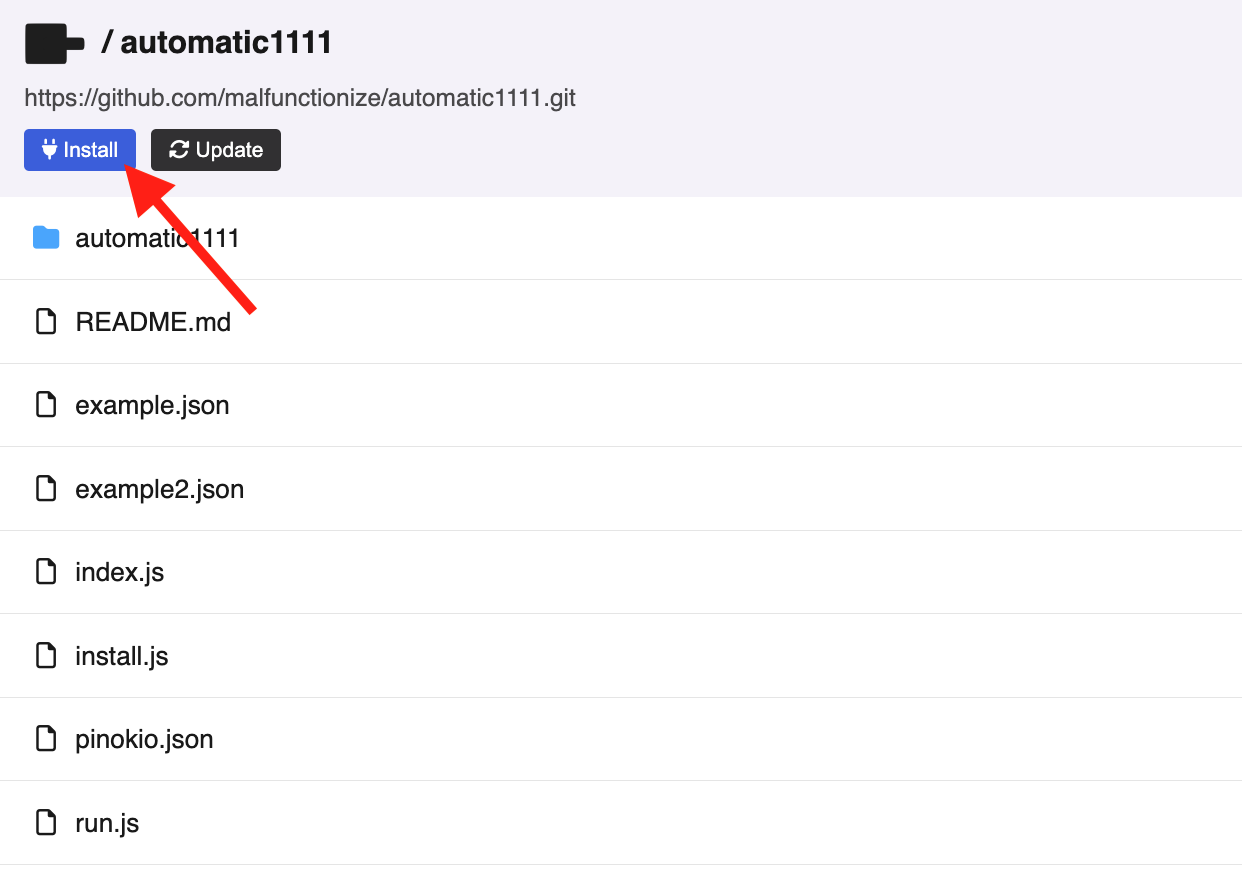
To achieve this, simply create a file named pinokio.js and add items to the menu array:
javascript
module.exports = {
menu: [{
html: "<i class='fa-solid fa-plug'></i> Install",
href: "install.json"
}]
}Each menu item can have the following attributes:
html: The html code for the item contenthref(optional)- If specified, renders a button that links to the
hrefURL. - If not specified, renders a label.
- If specified, renders a button that links to the
dynamic menu construction
Sometimes you may want to dynamically generate the menu items instead of always having the same menu.
In this case, instead of setting an array for the menu attribute, the menu attribute can be a JavaScript async function that returns an array.
Example:
json
module.exports = {
menu: async (kernel) => {
// Run some logic here to check if all the modules have been installed
//
// . . . .
//
if (installed) {
// 1. is it installed already? => display an "installed" label
return [{
"html": "Installed"
}]
} else {
// 2. is it not installed? => display an install button
return [{
"html": "<i class='fa-solid fa-plug'></i> Install",
"href": "install.json"
}]
}
}
}
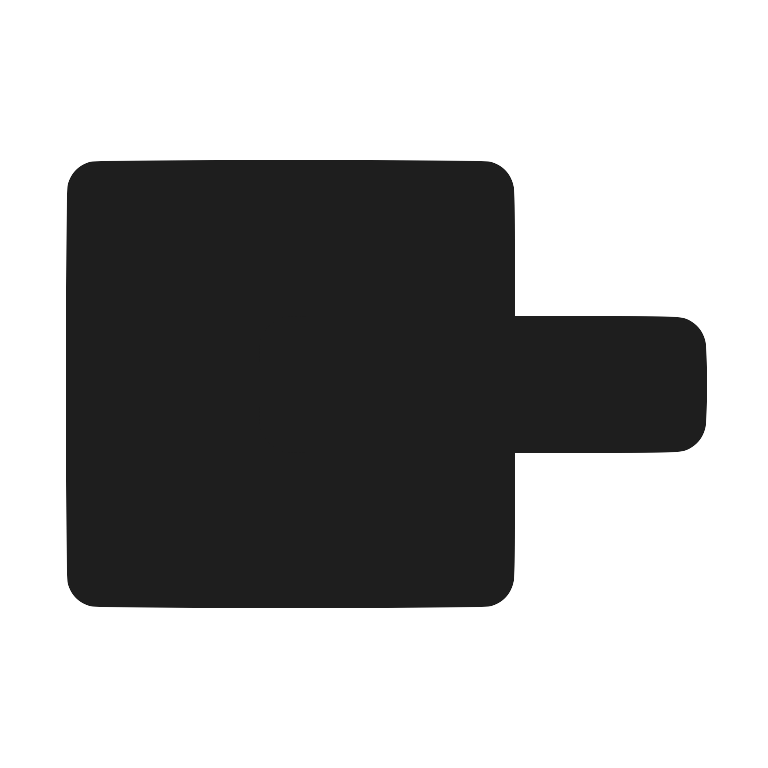 Pinokio
Pinokio