Appearance
Decode
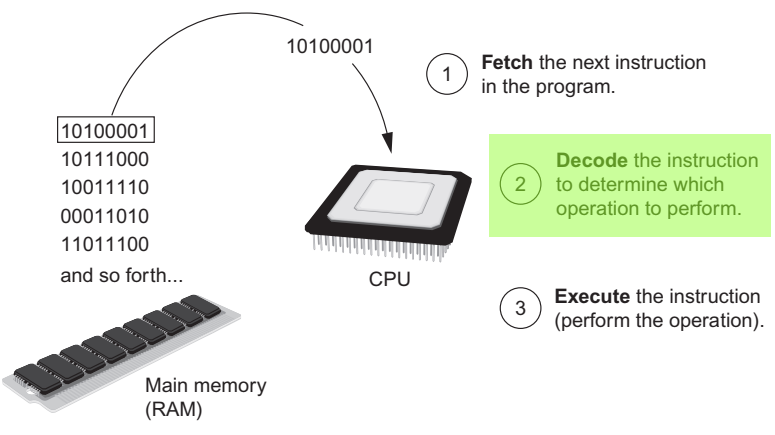
A typical Pinokio script contains template expressions.
Without template expressions, you would only be able to run static commands. What we want is to be able to dynamically form requests on the fly, so every run can run a unique request workflow based on the current state of the Pinokio state machine.
Template
A Pinokio template expression is a string surrounded by {{ }}, and filled out on the fly when a command is run. Example:
json
{
"method": "set",
"params": {
"name": "{{input}}"
}
}So, what can go inside the {{ }} expression?
- Any JavaScript evaluation expression: It is recommended to use only simple expressions, but any expression you can run in node.js can be included. For example:
{{Buffer.from(input.images[0], "base64")}} - Must use the variables currently available in memory at the time of execution.
Variables
Here are the memory variables available for filling out template expressions:
uri: The request uri that triggered the script executioncwd: The current execution pathevent: A variable used by some API methods (such asshell.writeorshell.enter)input: a value passed in from the previous steplocal: local variableglobal: global variableself: the instruction code (JSON) itself.current: the current instruction indexnext: the next instruction index (nullif this is the final instruction)_: lodash. Includes many utility functions for dealing with dataos: The node.js os object. You can use this to determine the device platform, architecture, etc.path: The node.js path module. You can use this to access various path related methods inside the template, such aspath.dirname(),path.resolve(), etc.system: [https://github.com/sebhildebrandt/systeminformation](systeminformation module) used to get various low level system related values
input
See input
local
See local variable
global
See global variable
self
See self
current
The current variable points to the index of the currently executing instruction within the run array. For example:
json
{
"run": [{
"method": "log",
"params": {
"raw": "running instruction {{current}}"
}
}, {
"method": "log",
"params": {
"raw": "running instruction {{current}}"
}
}, {
"method": "log",
"params": {
"raw": "running instruction {{current}}"
}
}]
}will print:
running instruction 0
running instruction 1
running instruction 2next
The next variable points to the index of the next instruction to be executed. (null if the current instruction is the final instruction in the run array):
json
{
"run": [{
"method": "log",
"params": {
"raw": "running instruction {{current}}. next instruction is {{next}}"
}
}, {
"method": "log",
"params": {
"raw": "running instruction {{current}}. next instruction is {{next}}"
}
}, {
"method": "log",
"params": {
"raw": "running instruction {{current}}. next instruction is {{next}}"
}
}]
}Above command will print the following:
running instruction 0. next instruction is 1
running instruction 1. next instruction is 2
running instruction 2. next instruction is null_
The _ is the utility variable that lets you easily manipulate data inside template expressions, powered by lodash.
Example:
json
{
"run": [{
"method": "log",
"params": {
"raw": "{{_.difference([2, 1], [2, 3])}}"
}
}]
}will print:
1Another example, where we use the _.sample() method to randomly pick an item from the self.friends variable:
json
{
"friends": [
"HAL 9000",
"Deep Blue",
"Watson",
"AlphaGo",
"Siri",
"Cortana",
"Alexa",
"Google Assistant",
"OpenAI",
"Tesla Autopilot",
"IBM Watson",
"Boston Dynamics",
"IBM Deep Blue",
"Microsoft Tay",
"IBM DeepMind",
"Amazon Rekognition",
"OpenAI GPT-3"
],
"run": [{
"method": "log",
"params": {
"raw": "random friend: {{_.sample(self.friends)}}"
}
}, {
"method": "log",
"params": {
"raw": "random friend: {{_.sample(self.friends)}}"
}
}, {
"method": "log",
"params": {
"raw": "random friend: {{_.sample(self.friends)}}"
}
}]
}Above script prints randomly picked items, for example:
random friend: IBM DeepMind
random friend: HAL 9000
random friend: Amazon Rekognitionos
Pinokio exposes the node.js os module through the os variable.
For example, ee can use the os variable to dynamically figure out which platform the script is running on and perhaps shape the commands based on the platform. Example:
json
{
"run": [{
"method": "shell.run",
"params": {
"message": "{{os.platform() === 'win32' ? 'dir' : 'ls'}}"
}
}]
}Above script:
- runs
diron windows - runs
lson non-windows operating systems (mac, linux)
Timing
Instructions are decoded for every step (meaning, the template expressions are filled out on the fly when a request is about to be executed).
This means, every time an instruction is run, it is instantiated with the most up-to-date state of the state machine.
For example, the second instruction from the run array below is not instantiated until it's time to run it, so the {{input}} expression can be filled in using the variable input from the instruction right before it.
json
{
"run": [{
"uri": "https://github.com/cocktailpeanut/llama.git/index.js",
"method": "run",
"params": {
"p": "### Instruction\n\nName an animal.\n\n### Response\n\n",
"m": "../models/stable-vicuna/13b_q4_0.bin",
"n": 256
}
}, {
"uri": "https://github.com/cocktailpeanut/automatic1111.git/index.js",
"method": "run",
"params": {
"cfg_scale": 7,
"steps": 30,
"prompt": "{{input}}"
}
}]
}This also means you can keep extending the instruction set WHILE the instructions are running. Here is a (somewhat convoluted) example to demonstrate how this can work:
json
// index.json
{
"run": [{
"uri": "https://github.com/cocktailpeanut/llama.git/index.js",
"method": "run",
"params": {
"p": "### Instruction\n\nName an animal.\n\n### Response\n\n",
"m": "../models/stable-vicuna/13b_q4_0.bin",
"n": 256
},
"returns": "animal"
}, {
"uri": "https://github.com/cocktailpeanut/llama.git/index.js",
"method": "run",
"params": {
"p": "### Instruction\n\nWrite a poem about {{local.animal}}.\n\n### Response\n\n",
"m": "../models/stable-vicuna/13b_q4_0.bin",
"n": 256
}
}, {
"method": "goto",
"params": {
"index": 0
}
}]
}- The first instruction generates an animal name
- The second instruction takes that animal and generates a poem
- The third instruction loops back to index 0 (the first instruction)
- The
local.animalis always freshly generated for every run (because the template expression is NOT pre-filled out, but right when it's about to run)
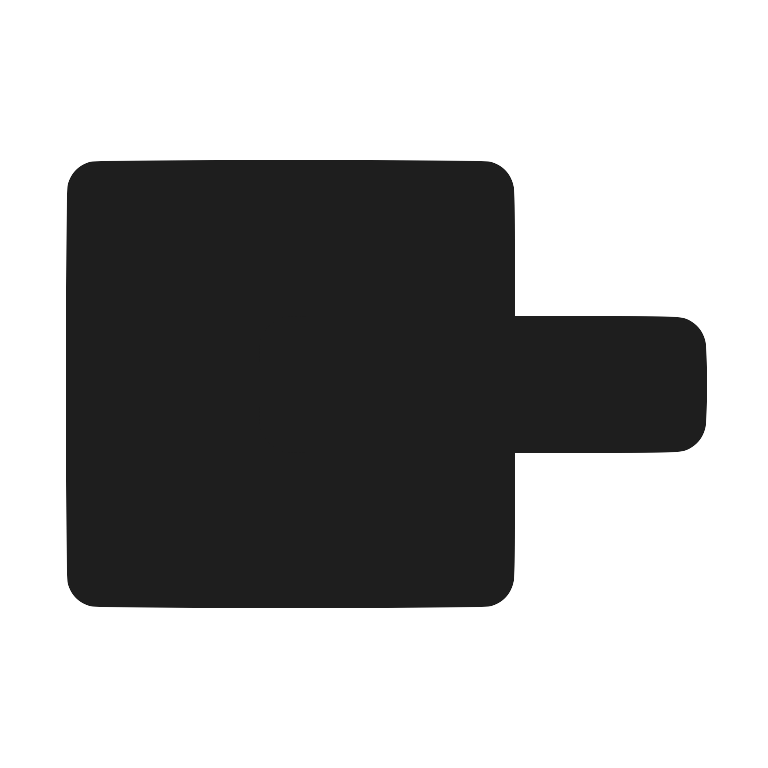 Pinokio
Pinokio