Appearance
Hello world
Let's start by creating a simple script that lists files in the current directory.
When run, this script will run "ls" (or "dir" on windows)
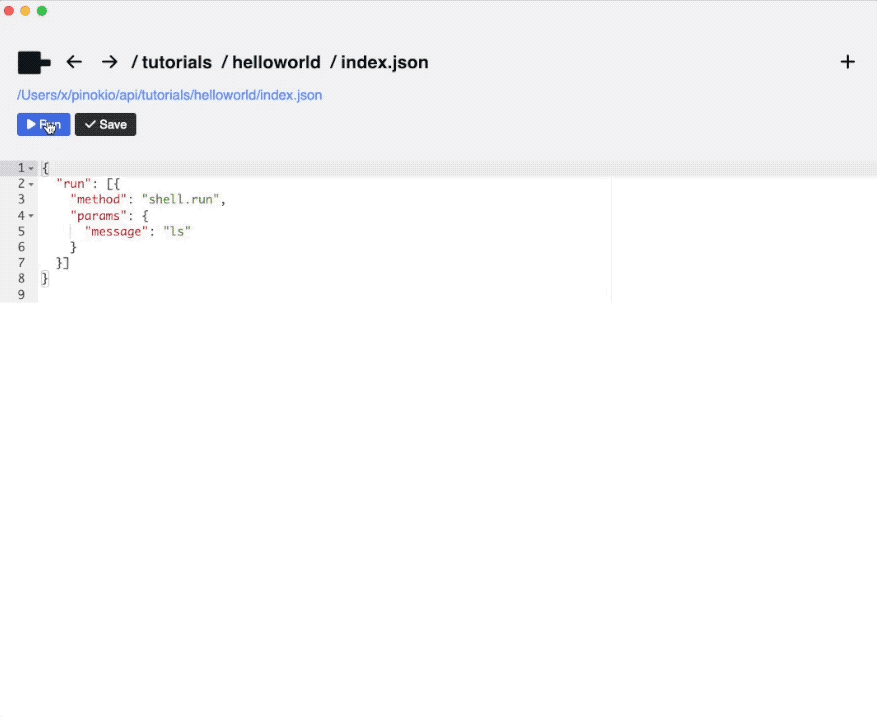
First, find the API folder under the Pinokio file system. The folder structure will look something like this:
~/pinokio
/api
/binTo create a project folder, go into ~/pinokio/api and create a new folder named helloworld
mkdir helloworldThe resulting folder structure will be:
~/pinokio
/api
/helloworld
/binNow create a script file named index.json inside the ~/pinokio/api/helloworld folder:
json
{
"run": [{
"method": "shell.run",
"params": {
"message": "ls"
}
}]
}Or, if you're on Windows, use dir instead:
json
{
"run": [{
"method": "shell.run",
"params": {
"message": "dir"
}
}]
}The folder structure would look something like this:
~/pinokio
/api
/helloworld
index.json
/binNow open Pinokio and you will see the helloworld folder on the home page.
- Go to the
helloworld/index.jsonpage - Click the Run button at the top.
- You will see the command being executed and the web terminal display the result.
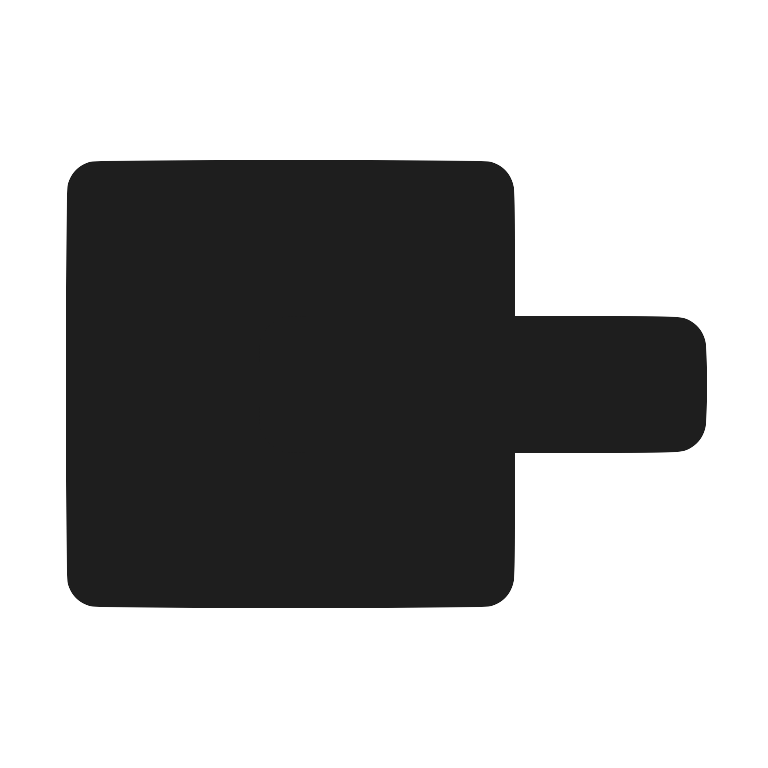 Pinokio
Pinokio