Appearance
Beta Release
Pinokio Beta for Windows
Step 1. Download
Click to Download Pinokio Beta for Windows
Step 2. Unzip
Unzip the downloaded file and you will see a .exe installer file.
Step 3. Install
Run the installer file and you will be presented with the following Windows warning:
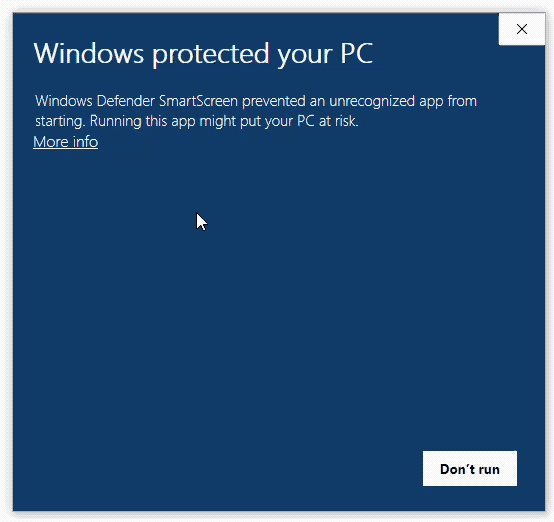
This message shows up because the app was downloaded from the Web, and this is what Windows does for apps downloaded from the web.
To bypass this,
- Click "More Info"
- Then click "Run anyway"
Pinokio Beta for M1/M2 Mac
Step 1. Download
Click to Download Pinokio Beta for M1 & M2 Macs
Step 2. Install
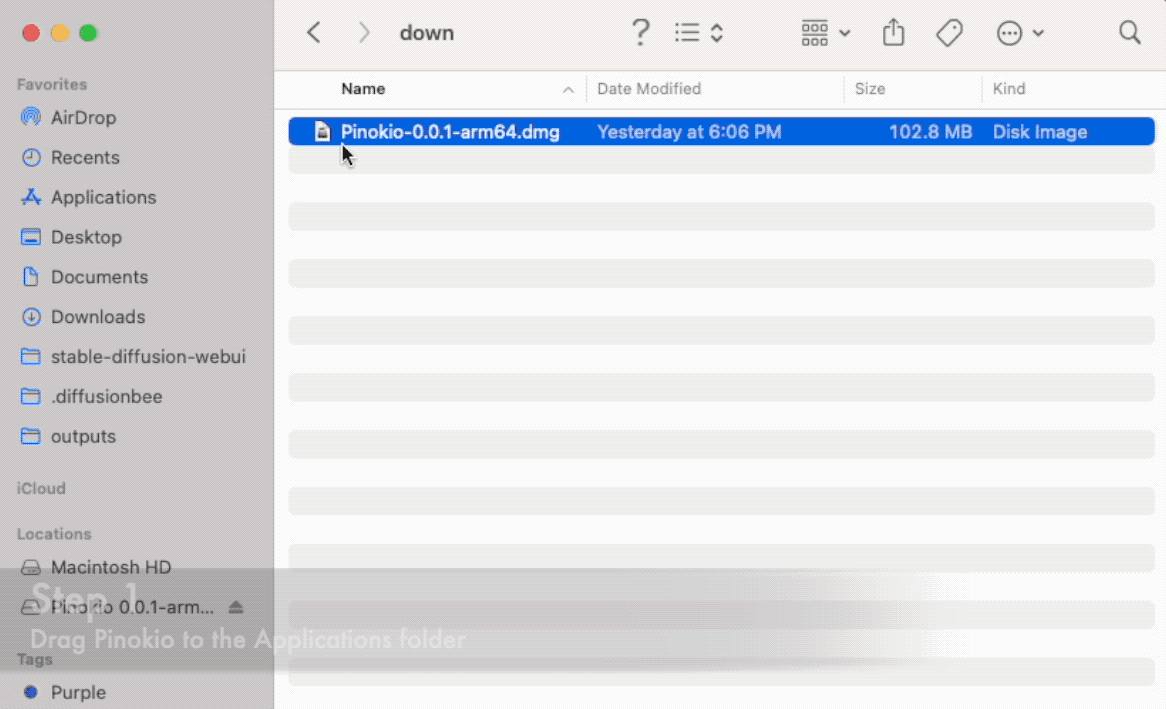
- Run the downloaded DMG installer file
- Drag the "Pinokio" app to the Applications folder
- Run the "patch.command"
- Open the Pinokio app in the applications folder
Pinokio Beta for Intel Mac
Step 1. Download
Click to Download Pinokio Beta for Intel Macs
Step 2. Install
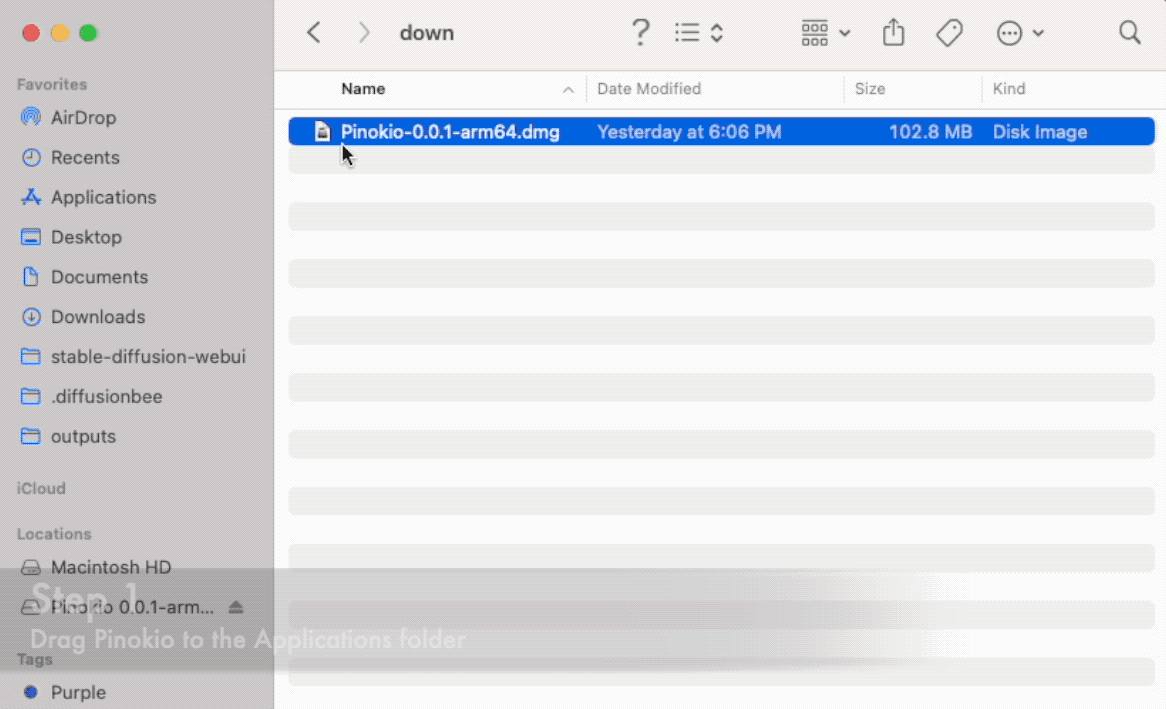
- Run the downloaded DMG installer file
- Drag the "Pinokio" app to the Applications folder
- Run the "patch.command"
- Open the Pinokio app in the applications folder
Pinokio Beta for Linux
For linux, download and install directly from the latest release on Github
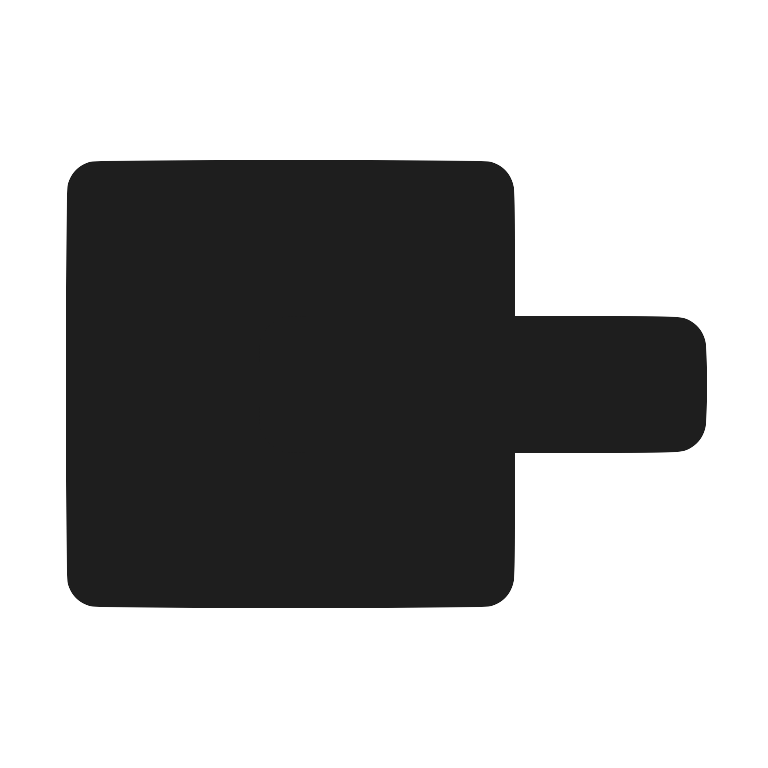 Pinokio
Pinokio