Appearance
Declaring dependencies
Often your app may depend on 3rd party APIs. For example imagine an autonomous blogger app, which generates paragraphs and images with AI, and publishes the content to Tumblr.
This app may utilize:
- LLaMA API: for LLM text generation
- StableDiffusion API: for image generation
- Tumblr post API: for posting to Tumblr.com
When publishing your app, you can include the links in your README.md file so people can download them one by one.
But this is such a common feature that Pinokio has this built in.
In addition to including the links in the README file, you can use the dependencies array in the pinokio.js file to declare all the APIs one must install before using your app.
Here's an example pinokio.js file:
javascript
// pinokio.js
module.exports = {
menu: [{
html: "<i class='fa-solid fa-plug'></i> Install",
href: "install.json"
}],
start: "start.js",
dependencies: [
"https://github.com/malfunctionize/llama.git",
"https://github.com/malfunctionize/automatic1111.git",
"https://github.com/malfunctionize/tumblr.git"
]
}When this repository is downloaded and loaded on Pinokio, the user will see the following screen:
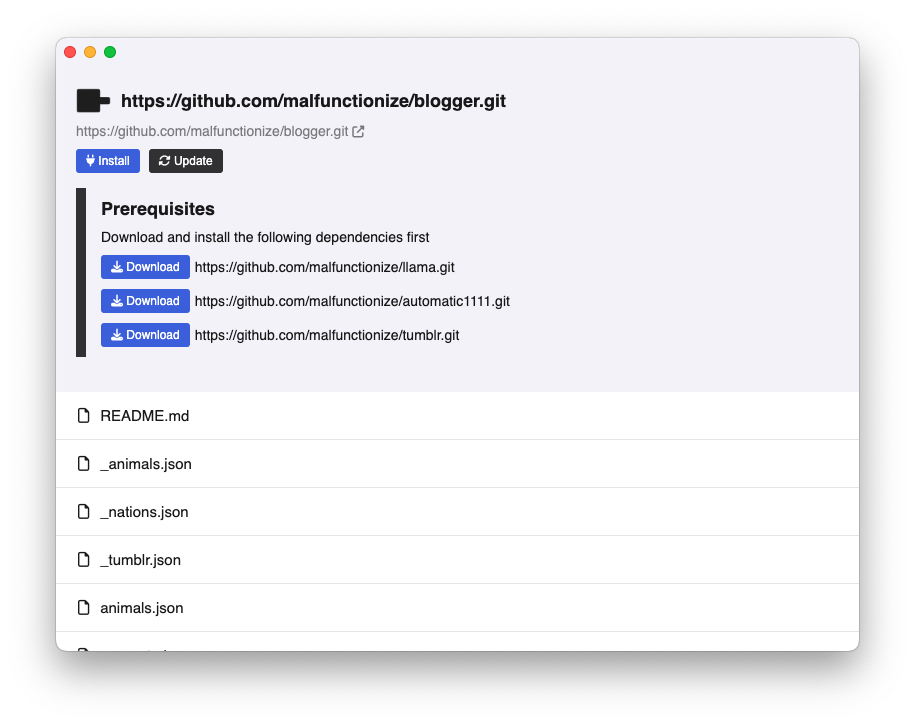
When you click the download buttons, they will open in a new Pinokio window, where you can download and install these APIs.
Once all the APIs have been downloaded, refresh the page and you will see that the "download" buttons are gone and replaced with check marks to indicate that these dependencies have been downloaded:
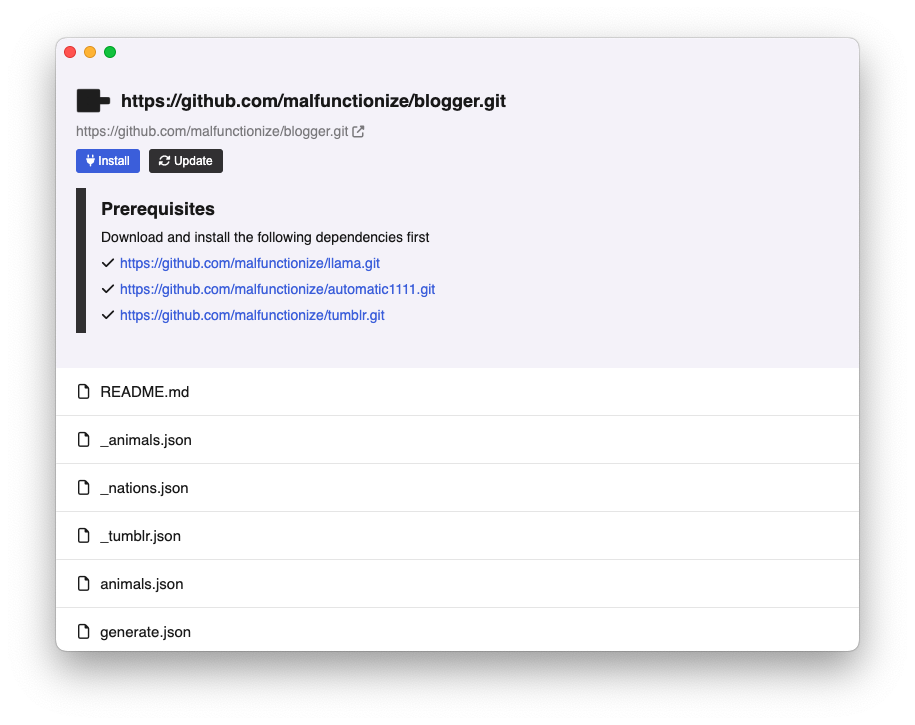
Once all the dependencies have been installed, you can install the current app itself.
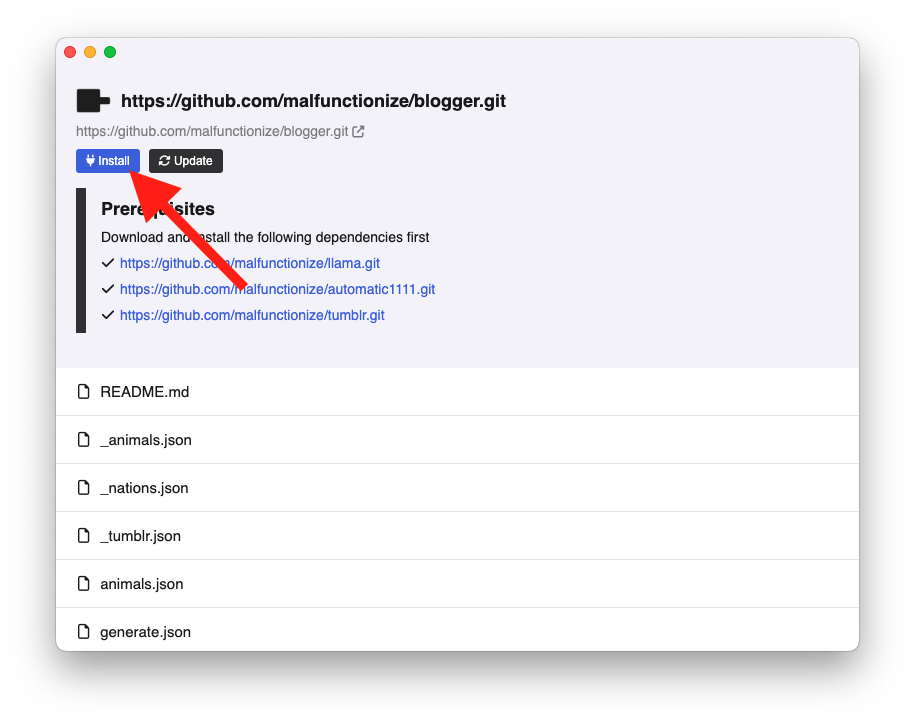
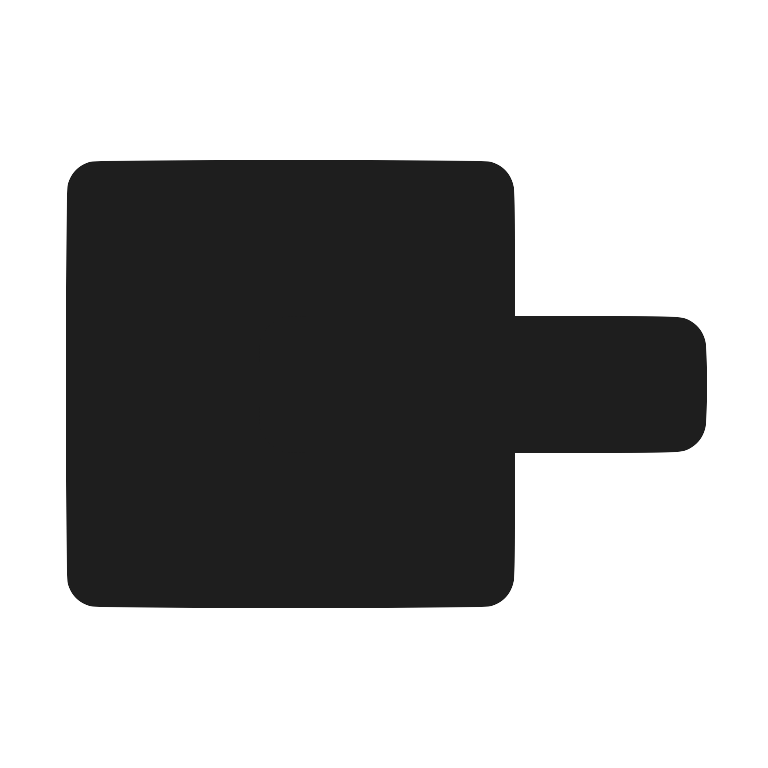 Pinokio
Pinokio