Appearance
File System
fs.write
Syntax
The fs api provides a simple way to write json, text, or buffer to the file system.
json
{
"method": "fs.write",
"params": {
"path": <the file path to store the content under>,
<json>|<json2>|<text>|<buffer>: <data>|<array of data>,
"join": <delimiter (optional. only when the data is an array)>
}
}Example
Writing JSON
Here are some examples:
Writing JSON to items.json
json
{
"method": "fs.write",
"params": {
"path": "items.json",
"json": [ "alice", "bob", "carol" ]
}
}This will result in items.json looking like this:
json
["alice","bob","carol"]Writing formatted JSON
The json type writes the entire JSON in a single line.
Often you may not want this and want the JSON to be human readable.
For example we may want the items.json to look like:
json
[
"alice",
"bob",
"carol"
]For this you can use the json2 type fs.write:
json
{
"method": "fs.write",
"params": {
"path": "items.json",
"json2": [ "alice", "bob", "carol" ]
}
}Writing text
json
{
"method": "fs.write",
"params": {
"path": "items.csv",
"text": "alice,bob,carol"
}
}Writing multi line text
Often you may want to write multiple lines of text. You can pass an array instead of a string to the text attribute in this case:
json
{
"method": "fs.write",
"params": {
"path": "index.js",
"text": [
"const express = require('express');",
"const app = express();",
"app.get('/', function (req, res) {",
" res.send('<h1>Hello World</h1>');",
"});",
"console.log('starting server')",
"app.listen(3000, () => { console.log ('server started') });"
],
"join": "\n"
}
}Writing buffer
Writing Buffer to img.png
json
{
"method": "fs.write",
"params": {
"path": "img.png",
"buffer": "{{Buffer.from(input.images[0], "base64")}}"
}
}fs.append
The fs.append method is like fs.write but instead of writing data freshly to a file, it appends the data at the end of the specified file.
Syntax
The fs api provides a simple way to write json, text, or buffer to the file system.
json
{
"method": "fs.write",
"params": {
"path": <the file path to store the content under>,
<json>|<json2>|<text>|<buffer>: <data>|<array of data>,
"join": <delimiter (optional. only when the data is an array)>
}
}Examples
Appending text
json
{
"method": "fs.append",
"params": {
"path": "log.txt",
"text": "some event happened"
}
}Appending multiple lines
json
{
"method": "fs.append",
"params": {
"path": "log.txt",
"text": [
"some event happened",
"another event happened"
],
"join": "\n"
}
}fs.read
Syntax
The fs api provides a simple way to read from files.
json
{
"method": "fs.read",
"params": {
"path": <the file path to read from>,
"encoding": "ascii"|"base64"|"base64url"|"hex"|"utf8"|"utf-8"|"binary"|null
}
}
nullfor Buffer
Example
Example (read img.png and print its base64 encoded string):
json
{
"run": [{
"method": "fs.read",
"params": {
"path": "img.png",
"encoding": "base64"
}
}, {
"method": "log",
"params": {
"raw": "data:image/png;base64,{{input}}"
}
}]
}fs.download
Syntax
The fs.download API downloads a URL to a designated path:
json
{
"method": "fs.download",
"params": {
"url": <the remote url>,
"path": <the local path to store the file under>
}
}Example
Example:
json
{
"run": [{
"method": "fs.download",
"params": {
"url": "https://via.placeholder.com/600/92c952",
"path": "placeholder.png"
}
}]
}
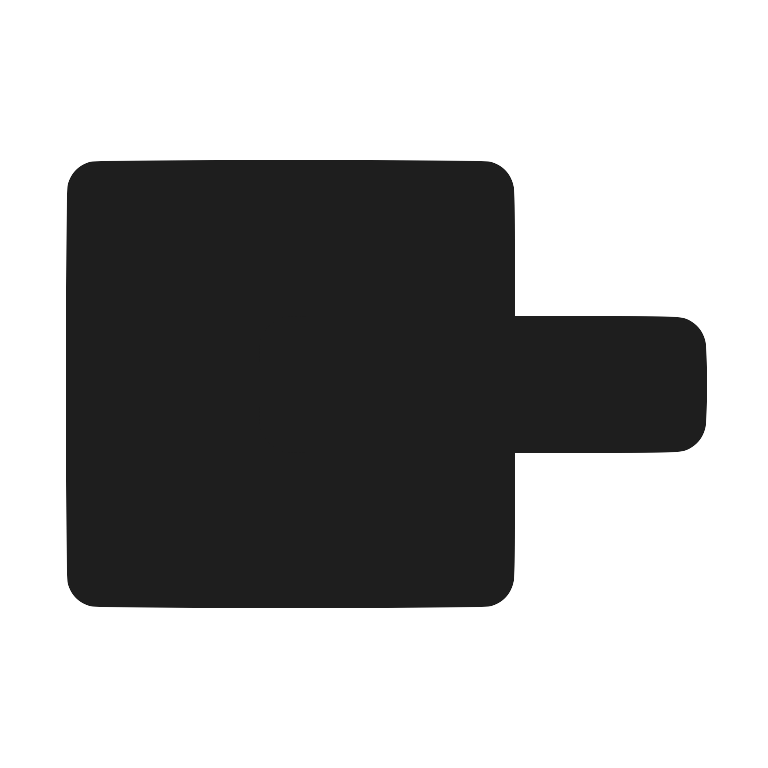 Pinokio
Pinokio