Appearance
Data Strcuture
Everything is a JSON object in Pinokio.
The code is written in JSON, and the data is written in JSON.
This means you not only can modify data while the code is running, but also can modify the code itself while it's running.
Because this can be so powerful, Pinokio ships with native APIs to manipulate JSON.
local
Local variables are reset every time a script finishes running.
local.set
Sets a value at an object path (can be a key path, and the key path can also include an array index)
The following comand sets the local variables local.name.first and local.animal:
json
{
"method": "local.set",
"params": {
"name.first": "Alice",
"animal": "dog"
}
}The key path can even include array notations:
json
{
"method": "local.set",
"params": {
"items[0]": "water",
"items[1]": "air"
}
}Above command will set the values of the items array, resulting in ["water", "air"].
local.rm
Let's say we have the following values in the local variable:
json
{
"animal": "cat",
"name": {
"first": "john",
"last": "doe"
}
}And we want to delete the attributes animal and name.last. We can call:
json
{
"method": "rm",
"params": {
"local": ["animal", "name.last"]
}
}Then the resulting local variable will be:
json
{
"name": {
"first": "john"
}
}global
global variable
global.set
All local variables get reset once their parent script finishes running. Global variables, on the other hand, are persited across separate runs.
If the script loops forever, the local variables will persist since they don't get reset until the program halts.
Here's an example that demonstrates the difference between local variables and global variables:
json
{
"run": [
{
"method": "global.set",
"params": {
"global": {
"counter": "{{global.counter ? global.counter+1 : 1}}"
}
}
},
{
"method": "log",
"params": {
"raw": "global: {{global.counter}}"
}
}
]
}- Try manually clicking "run".
- Try clicking one more time.
- You will see that the global variable counter keeps incrementing, whereas the local variable counter stays 1 (since it gets reset)
Some notable properties of global variables:
- Global variables are scoped to the currently running script:
global.counteris only global to this script and not other scripts. - Global variables are only reset when the Pinokio app restarts.
- Global variables are NOT persisted anywhere. If you want a persistent memory, use the
selfvariable.
global.rm
Let's say we have the following values in the global variable:
json
{
"animal": "cat",
"name": {
"first": "john",
"last": "doe"
}
}And we want to delete the attributes animal and name.last. We can call:
json
{
"method": "rm",
"params": {
"global": ["animal", "name.last"]
}
}Then the resulting global variable will be:
json
{
"name": {
"first": "john"
}
}self
self.set
Sometimes you may want to persist the data. You can use fs.write to write JSON to a file, but you can also simply use the "set" method to set attributes in JSON files:
json
{
"method": "self.set"
"params": {
"config.json": {
"apikey": "blablablabll",
"apisecret": "secretsecretsecret"
}
}
}This will set the apikey and apisecret keys of the config.json file:
json
{
"apikey": "blablablabll",
"apisecret": "secretsecretsecret"
}Also, remember that Pinokio instantly updates the self variable, the updated self variable can be accessed immediately.
For example, if you set the apikey and apisecret attributes of the config.json file, the corresponding variables will be available under self.config.apikey and self.config.apisecret:
json
{
"run": [{
"method": "self.set"
"params": {
"config.json": {
"apikey": "blablablabll",
"apisecret": "secretsecretsecret"
}
}
}, {
"method": "log",
"params": {
"json": "{{self.config}}"
}
}]
}self.rm
The same principle can be applied to self but since the self is constructed from files, we need to specify the specific files to mutate first.
Let's say we have a file named config.json which looks like this:
json
{
"animal": "cat",
"name": {
"first": "john",
"last": "doe"
}
}This file itself is not "runnable" since it doesn't have a "run" attribute. But let's say we ran a file named index.json in the same folder, which looks like this:
json
{
"run": [{
"method": "rm",
"params": {
"config.json": ["animal", "name.last"]
}
}]
}This will remove the animal and name.last attributes from the config.json file, leaving us with the mutated config.json file that looks like this:
json
{
"name": {
"first": "john"
}
}Then we can access "john" by referencing it from the index.json file using the self variable. For example the self.config.name.first will be "john".
load
The load API lets you load data from other locally installed APIs.
Only works for JSON/JavaScript modules
syntax
json
{
"run": [{
"method": "load",
"params": {
"llamaconfig": "https://github.com/malfunctionize/llama.git/config.json",
"autoconfig": "https://github.com/malfunctionize/auto.git/config.json"
}
}, {
"method": "log",
"params": {
"json2": "{{input}}"
}
}]
}The above example works as follows:
- It loads the locally installed
config.jsonfiles under the URI, and assigns them tollamaconfigandautoconfigaccordingly. - When the
loadAPI returns, the return value{ llamaconfig, autoconfig }will be available as the variableinputin the next API call (log)
why
While you can access all the local JSON attributes using the self attribute, this is only restricted to the current repository.
When you want to import data from other APIs installed on Pinokio, you can import them using the git URI.
It's similar to importing ES6 modules (uses the full URI to import).
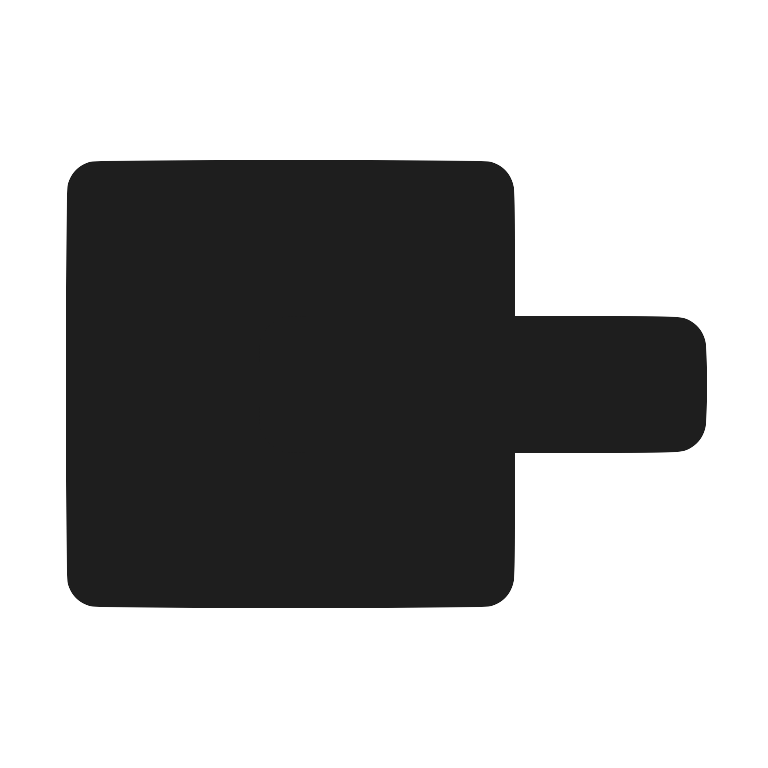 Pinokio
Pinokio