Appearance
Getting started
This section is a growing list of tutorials that will help you understand how to write scripts for Pinokio.
It is not required but recommended that you read them in this order.
- Hello world: Write a minimal script that runs a shell command.
- Run multiple scripts: Automatically run multiple commands in sequence.
- Automatically type keys: Have full control over the shell by programmatically typing keys.
- Pressing enter: Learn the difference between entering commands and typing keys.
- Interacting with the shell: In addition to writing to the shell, learn how to read and process the realtime data from the shell, treating the shell like a server.
- Run python scripts: Write a simple Pinokio script that automatically runs python scripts.
- Custom environment variables: Learn how to run shell environments with custom environment variables.
- Self driving scripts: Learn how to make your scripts automatically run without human intervention.
- Custom menu bar: Learn how to customize the menubar for your script repository.
- Install a DB automatically: Learn how to install and populate a database autonomously.
- Documenting scripts: Script documentation tips
- Dynamic scripts: How to generate Pinokio scripts dynamically.
- Declaring dependencies: How to display an install menu for downloading dependencies for your scripts.
- User-friendly forms: How to auto-generate forms for filling out any JSON.
- Publishing scripts: How to publish and share Pinokio scripts.
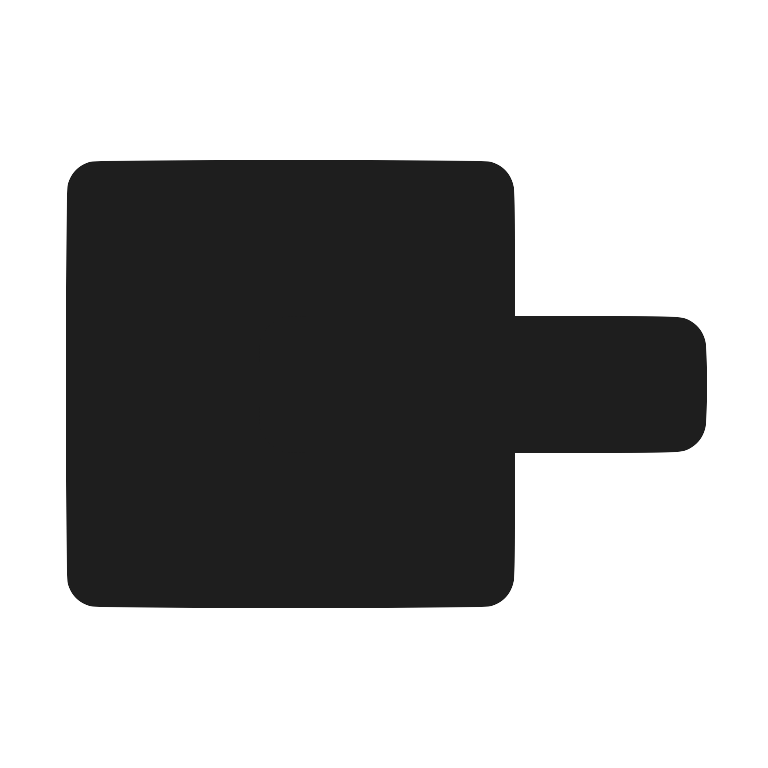 Pinokio
Pinokio